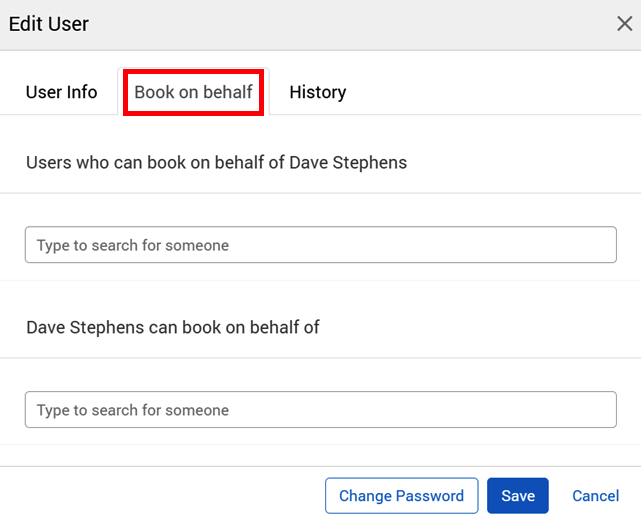Product updates: July 2025

Set time limits on bookings to manage high-demand resources
You can now set a maximum duration for bookings at any location. This gives Facilities and Estates teams more control over how long spaces or resources can be used. It is especially helpful for meeting rooms, collaboration areas or shared services like EV chargers, where long bookings can block access for others.
This setting is easy to configure in the admin section. You can apply it at a high level in the location hierarchy, and it will automatically apply to everything beneath it. For example, if you set a maximum booking time of 15 minutes, users will not be able to save a booking longer than that.
This makes it easier to encourage fair usage of shared resources and prevent unnecessary hold-ups during busy period.
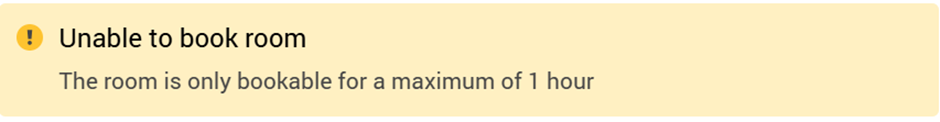
Private Microsoft 365 meetings stay private in Matrix Booking
We have improved how Microsoft 365’s ‘Private’ meeting setting works inside Matrix Booking. If a meeting is marked as private in your Outlook calendar, its title will now be hidden from other users when it appears in Matrix Booking. It will also be hidden from digital room signage.
This small change adds an extra layer of privacy, helping to protect sensitive or confidential information when rooms are booked.
This update is already live and does not require any configuration. It is automatically enabled for all customers using our Microsoft 365 calendar sync.
Better visibility and control for ‘Book on behalf’ permissions
There is now a dedicated tab on the user profile screen that shows booking permissions. From here, admins can see who can book on behalf of a user, and who that user can book for. Users will also be able to view and adjust their own preferences.
This update is especially useful in workplace setups where personal assistants or office managers book on behalf of directors or teams who rarely log in.
No rules have changed, but the update makes it quicker and easier to manage these permissions in one place.